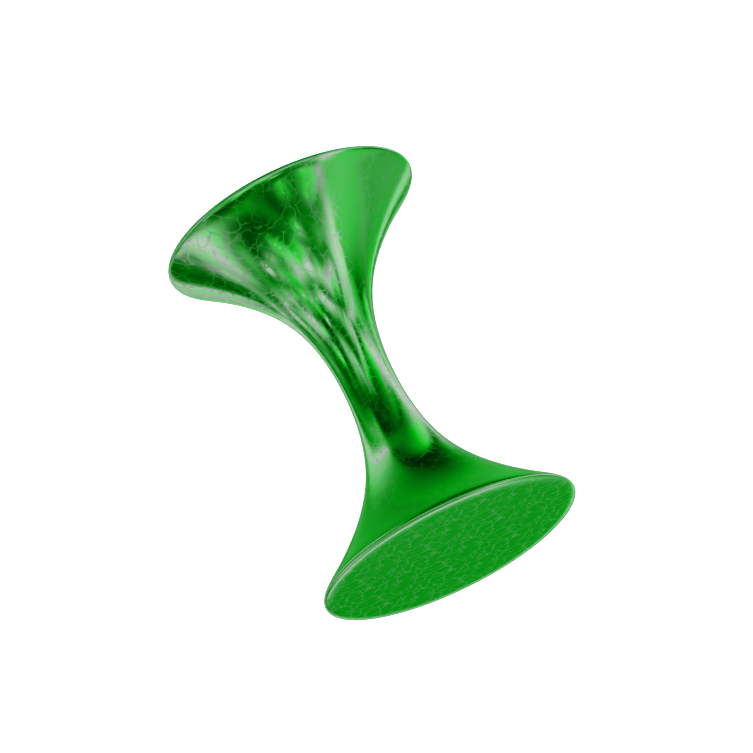Good news for MTN users who want to transfer airtime easily! There are three quick and reliable ways to send airtime from one MTN line to another. Each of these methods is equally easy and convenient. In this blog, we’ll walk you through each method of how to share airtime on MTN so you can do it quickly and stress-free. Let's begin!
What is MTN Share Service?
Before we share the details of how to transfer airtime on MTN, let's first just understand what MTN Share service is. MTN Share is a feature that lets you transfer airtime/ credit from your own MTN line to another MTN customer. This service is available to both prepaid and postpaid users. The best part of this service is that you can send airtime from MTN to MTN completely free of charge. That means no hidden deductions or extra fees when you’re helping a friend or family member stay connected.
Things to Do Before Transferring Airtime on MTN
Before you share airtime with friends and family on MTN, there are a couple of important steps you need to take.
1. Change Your Default PIN
Every MTN SIM comes with a default transfer PIN set as 0000. For security reasons, you must change it before making your first airtime transfer. Here’s the steps to change your MTN Share PIN:
Via SMS: Send a text with Default PIN New PIN New PIN to 321.
Example: Send 0000 7777 7777 to 321.
Via USSD: Dial *321*Default PIN*New PIN*New PIN# and press OK/Send.
Example: Dial *321*0000*7777*7777#.
After this, your new PIN will be set, and you’ll use it for all future airtime transfers on MTN.
2. Check Your Airtime Balance
The next step is to make sure you have enough airtime to share. You can’t transfer what you don’t have, so always double-check your balance before proceeding.
To check your balance, simply dial *310# and press OK/Send. Once you know how much airtime is available, you can decide how much to transfer.
Different Ways to Share Airtime on MTN
1. How to Send Airtime from MTN to MTN Using a USSD Code?
The MTN transfer code for airtime is 321. This is how you use it:
- Dial *321*Recipient’s Number*Amount*PIN# on your phone and then click on send/press OK.
- Once it goes through, MTN will notify you with a confirmation message.
2. How to Transfer Airtime on MTN Using an SMS?
You can also share airtime on MTN by text. Simply type: Transfer, Recipient’s Number, Amount, PIN and send it as an SMS to 321.
3. Use myMTN App to Transfer Airtime on MTN
If you prefer using an app, the myMTN App makes airtime transfers on MTN simple:
Open the app and tap on More.
Go to Share & Borrow → Share Airtime/Data.
Choose Airtime Share.
Enter the recipient’s number, the amount you want to send, and your transfer PIN to finish.
Important Things to Remember When Sharing Airtime on MTN
- The minimum amount of airtime you can transfer on MTN at once is ₦50, while the maximum per transaction is ₦10,000.
- In a single day, you can share up to ₦100,000 whether to one person or several MTN numbers combined.
- There is no restriction on how many times you can transfer airtime in a day.
- If your prepaid balance is too low to cover the amount you want to send, the transfer will fail and you’ll get an error notification.
- Postpaid users can only share airtime if their account is positive. If your balance is negative (e.g., -₦500), transfers won’t work. But if you have a positive balance (e.g., ₦2000), you can transfer up to that available amount.
FAQs
1. How can I send airtime to someone on MTN?
You can transfer airtime on MTN using three easy options:
- By dialing the USSD code
- Sending an SMS
- Through the MyMTN mobile app
2. What is the MTN airtime transfer code?
The official code for airtime transfer on MTN is 321.
3. Do I need a PIN to transfer airtime on MTN?
Yes, MTN requires a 4-digit PIN for airtime transfers. Make sure you change the default PIN before sending airtime for the first time.
4. Can I ask a friend to send me airtime?
Yes, MTN allows you to request airtime. Simply dial *321*1#, choose the request option, enter your friend’s number and the amount (minimum ₦50), and a request will be sent via SMS.
5. Is it free to transfer airtime on MTN?
Yes, MTN does not charge you for transferring airtime.
Conclusion:
There you have it! An in depth article about how to share airtime on MTN. You can also learn how to transfer data from MTN to MTN. If you are using other service providers like Airtel or Glo, you can also transfer airtime on Airtel or share airtime on Glo.
If you would like to surprise your loved ones by buying them airtime or data, we have another option. You can use the Tbay gift card trading app to do so. Sell your gift cards and use the money to gift airtime/data to your loved ones in Nigeria. Download the app to explore our features!


Join Gate Park today and experience the limitless possibilities of AI